🟩Manual Buy
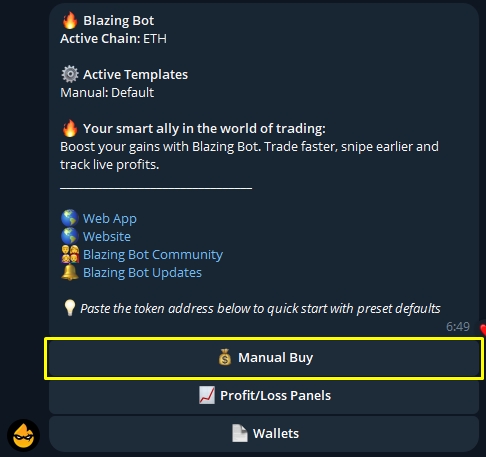
⚡Launch telegram bot and start trading.
Getting started with Manual Buy
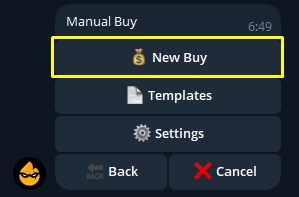
Start by copying and pasting the token contract into the bot chat or pressing Snipe in the Prelaunch Sniper module, and then copy and paste the token contract.
Prelaunch sniper is not available yet!
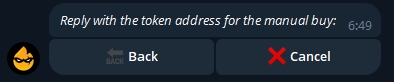
Example: 0x7e744bbb1a49a44dfcc795014a4ba618e418fbbe
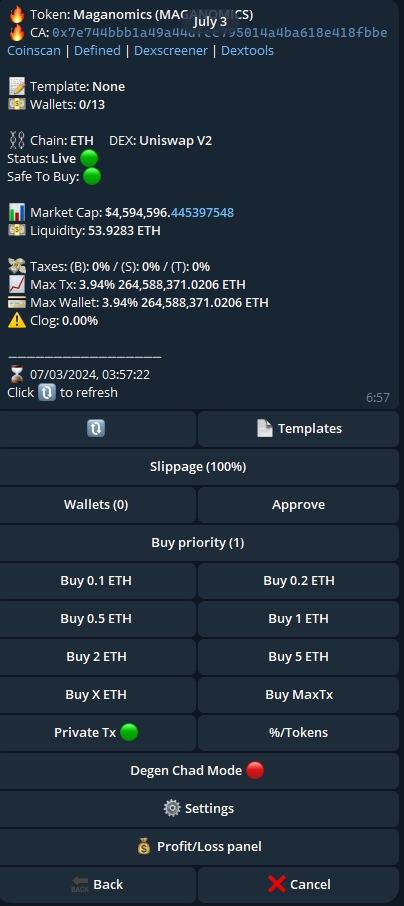
⚙️ Manual Buy Settings
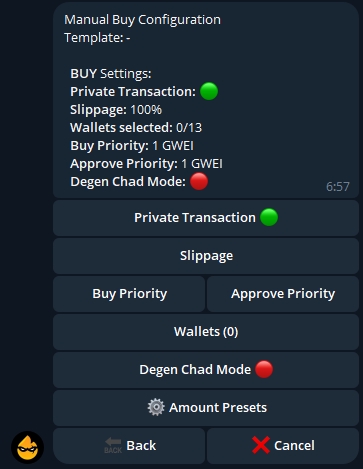
Private Transaction is an On/Off toggle that indicates whether you are going to buy via a Private transaction pool or a Public Transaction Pool (Mempool)
Slippage setting allows the user to select the slippage rate up to 100%. Remember that 100% slippage means unlimited slippage, and the trade will be executed at any price, even if you receive 0 tokens.
Wallets selected setting allows the user to select the number of wallets that will participate in purchasing a token.
Buy Priority allows the user to select the PriorityFee setting for buy transactions.
Approve Priority allows the user to select the PriorityFee setting for approved transactions.
Degen Chad Mode is an On/Off toggle indicating whether the bot will buy tokens that are considered a "honeypot" (simulation fails to sell such tokens).
🎛️ Amount presets.
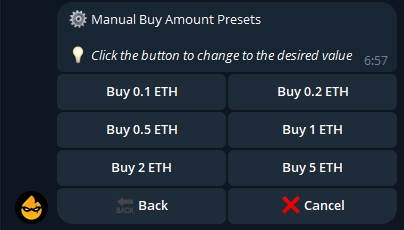
With the help of buttons, you can edit the desired values. This will save the values and show them in the Live token panel.
💸 Buying Process
After pasting the contract and selecting buy settings, choose the buy amount from presets or enter the custom amount by pressing Buy X ETH.
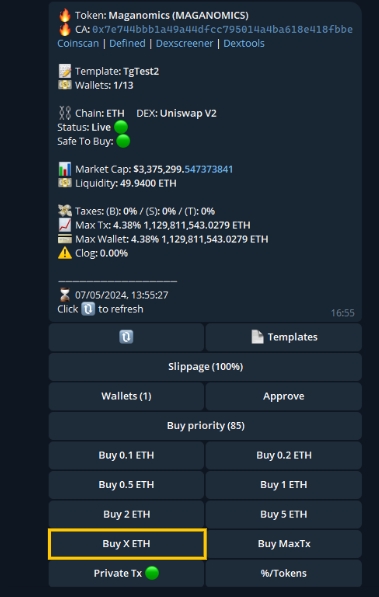
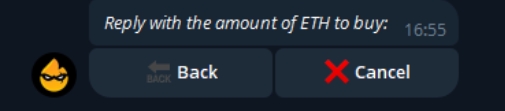
Once the token has been purchased, a new panel with its statistics will open.
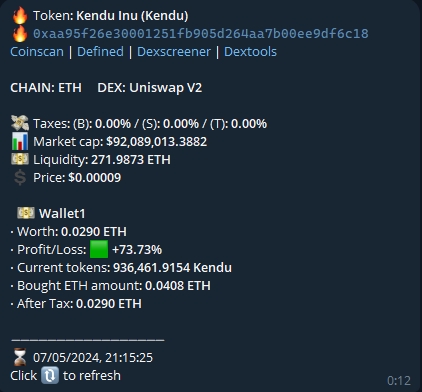
Sometimes, the following errors may occur during the purchase. To fix this, ensure the selected wallet has enough funds to purchase and that the token meets all your settings.
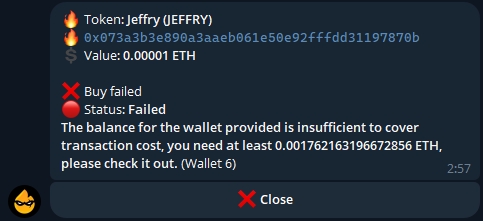
In this case, if the wallet has insufficient ETH to cover the purchase costs and network fees, refill the wallet to the specified minimum value or higher.
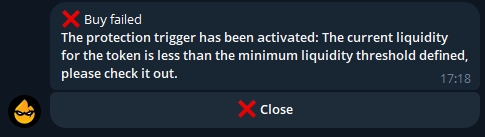
This message informs that the token does not match one of the purchase's safety settings. Check the safety settings and make sure you are buying the correct token.


