Sign Up with Wallet
⚡Sign Up and Create your wallets on Blazing WebApp
How to Set Up a Blazing App account?
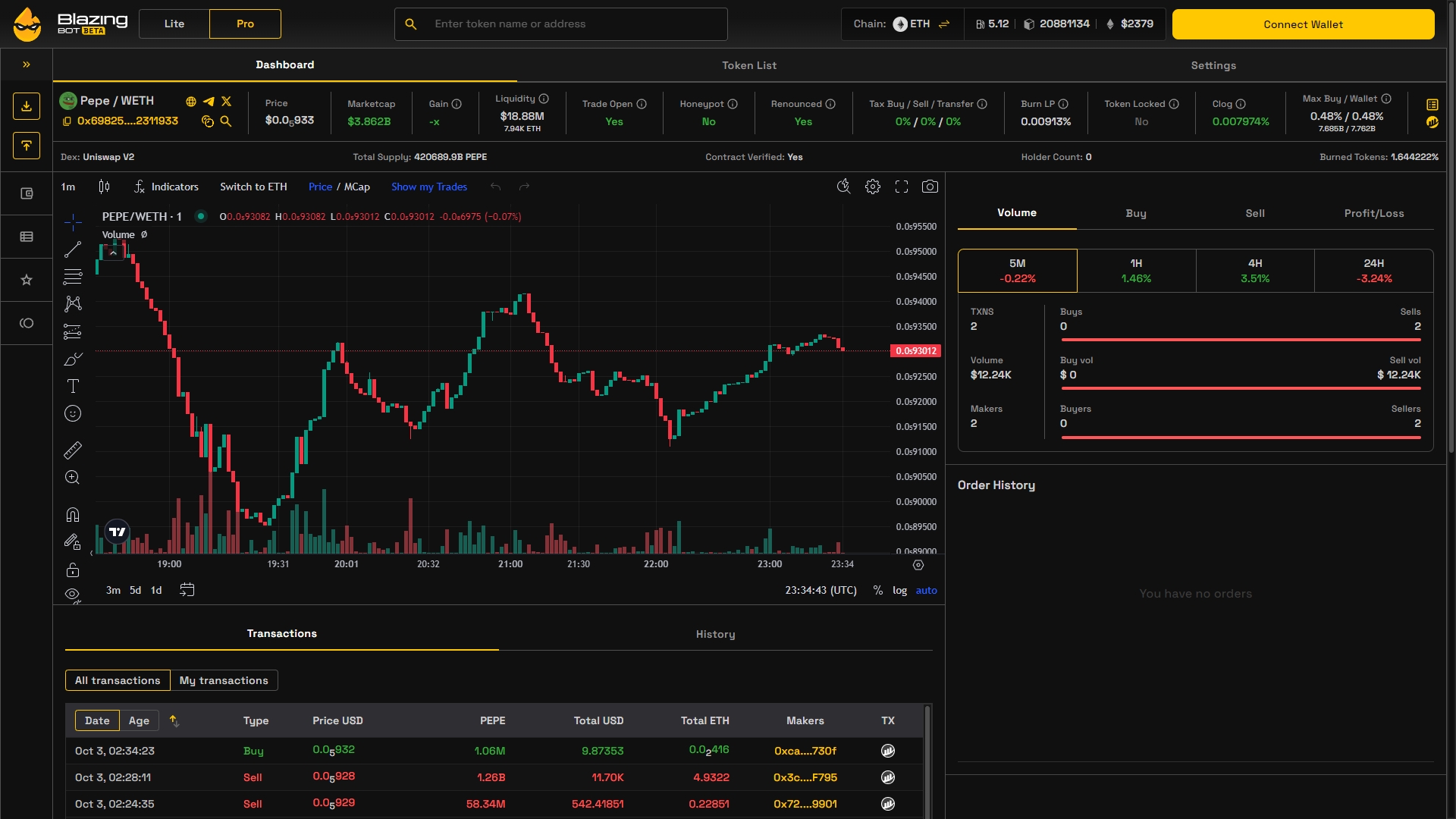
👉 Go to WebApp website, click Connect Wallet (top right).
1. Connect Wallet
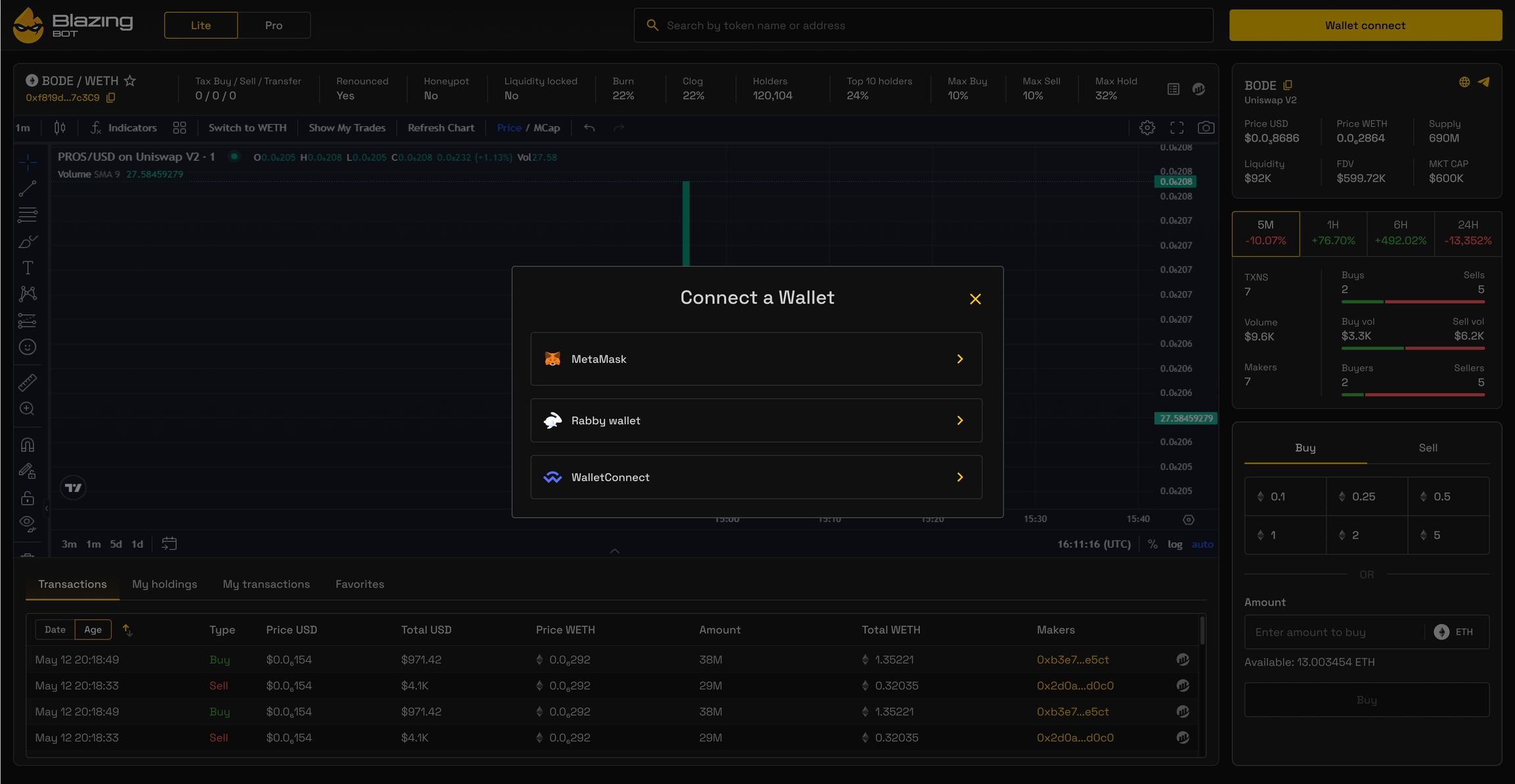
A new window will appear. Select the method you wish to use to connect to your wallet. MetaMask is the most popular, so we'll use it. *MetaMask window opens, you log in to your wallet and authorise the wallet connection*
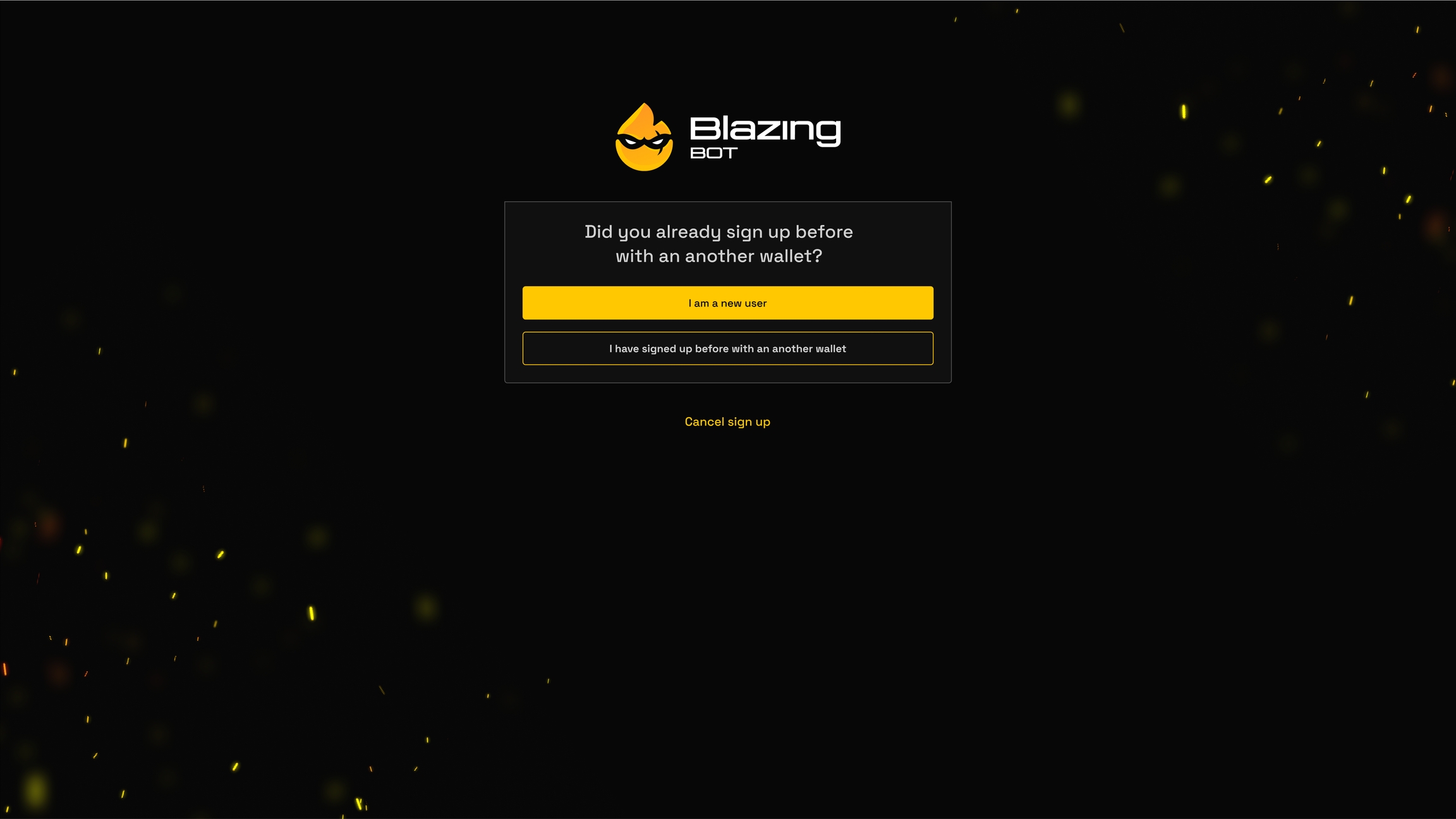
Click I am a new user to continue with the account creation process. If you already have an account, select the second option.
2. Create & Save Master Password
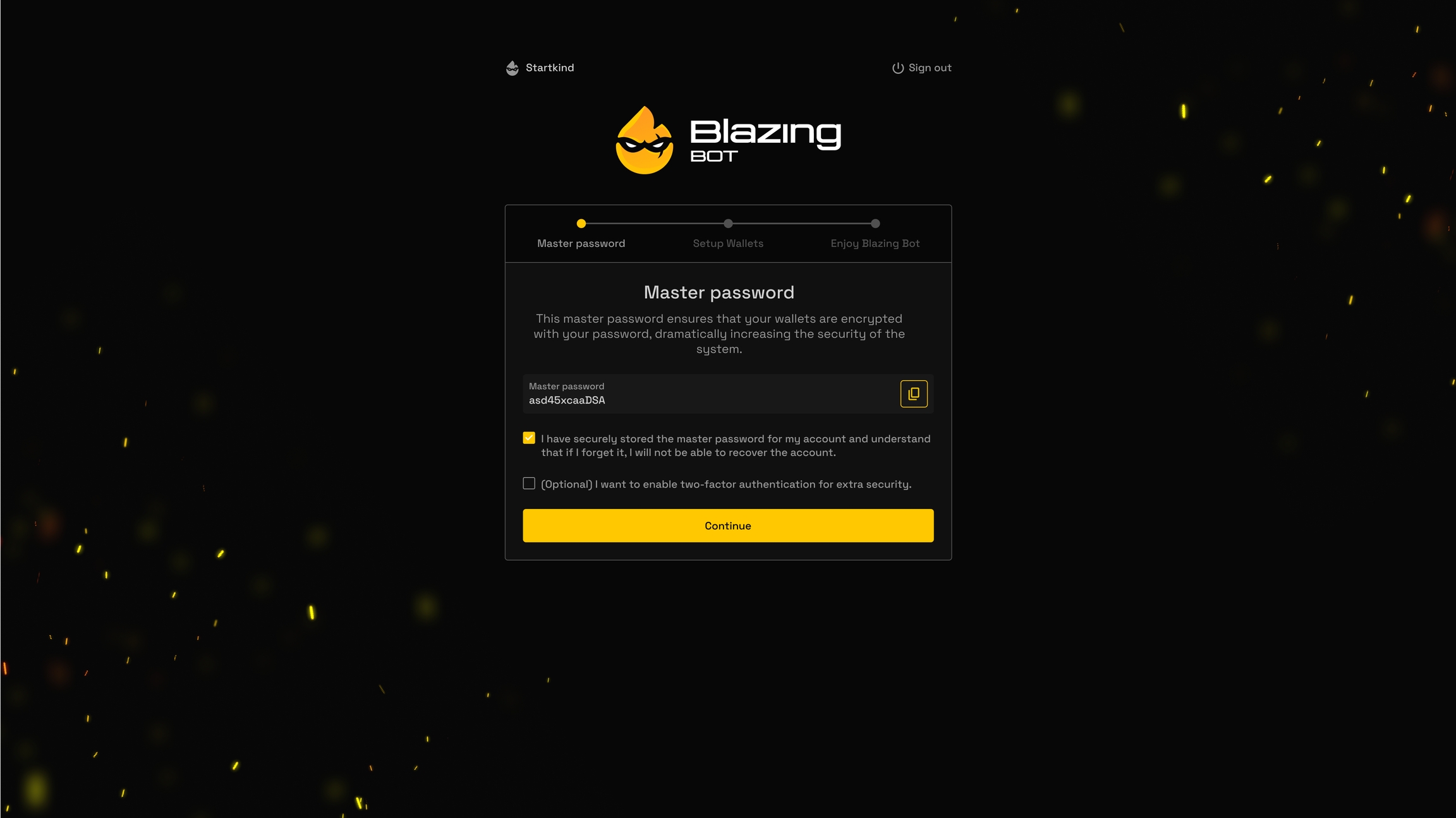
Now you need to create your Master Password. This is an important step in keeping your trading account secure.
DON'T FORGET to save your master password.
Once you have saved your master password, you can continue with account creation or set up two-factor authentication (2FA) for increased account security.
2FA Setup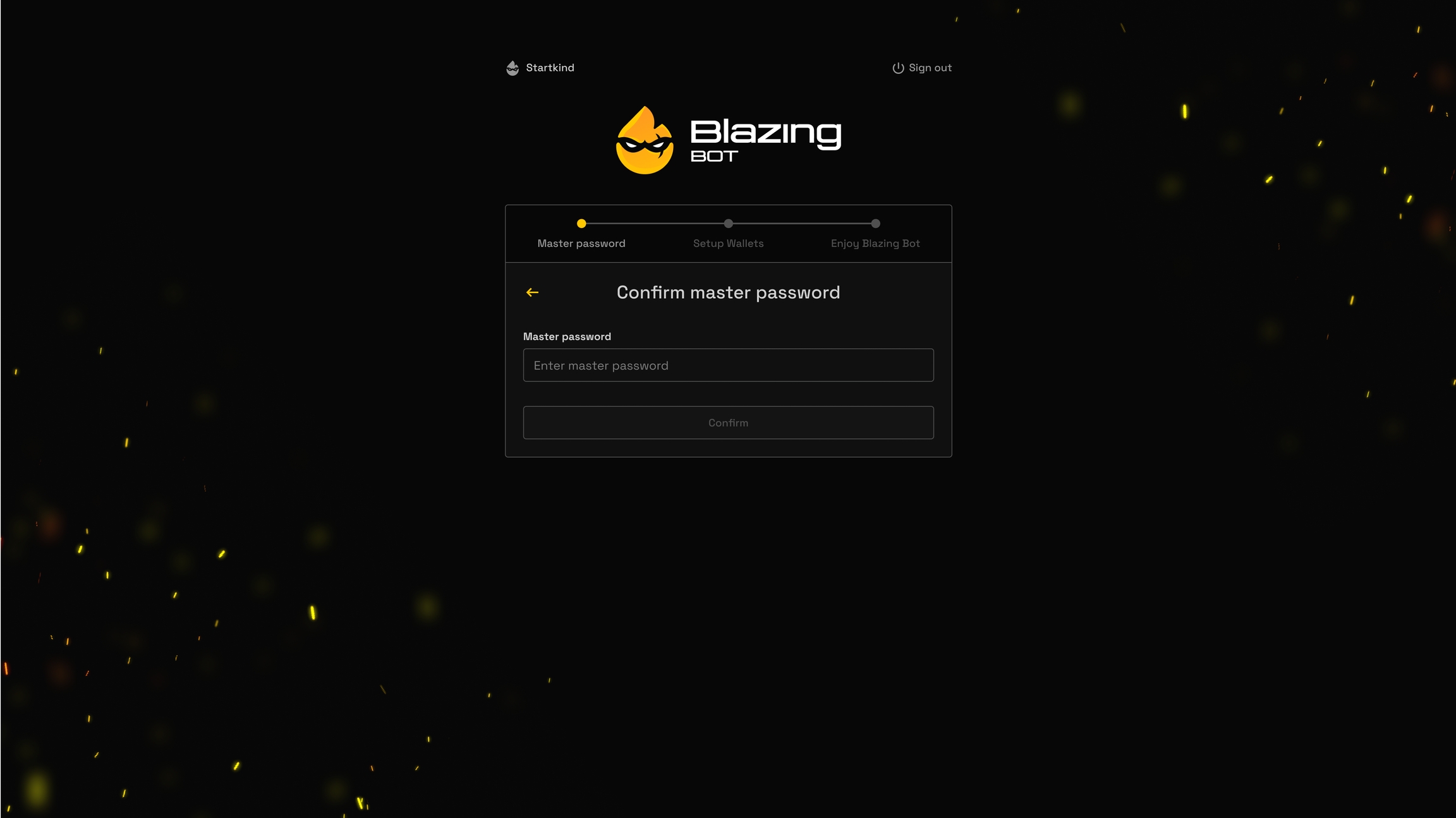
You'll be asked to confirm your master password to make sure you've remembered it and saved it correctly.
Last updated