🐣Beginners guide
Getting started with Blazing App Lite
Blazing App Lite is designed for fast, secure, and efficient on-chain trading. This guide will walk you through the basics of the WebApp, covering essential features and tools.
Before we begin, you will need to set up your account and link it to the Telegram Bot. Please follow the instructions on the following pages.
Open Blazing WebApp to start.
🤦Account & Wallet Setup🔑Sync to WebApp🛠️ Dashboard Overview
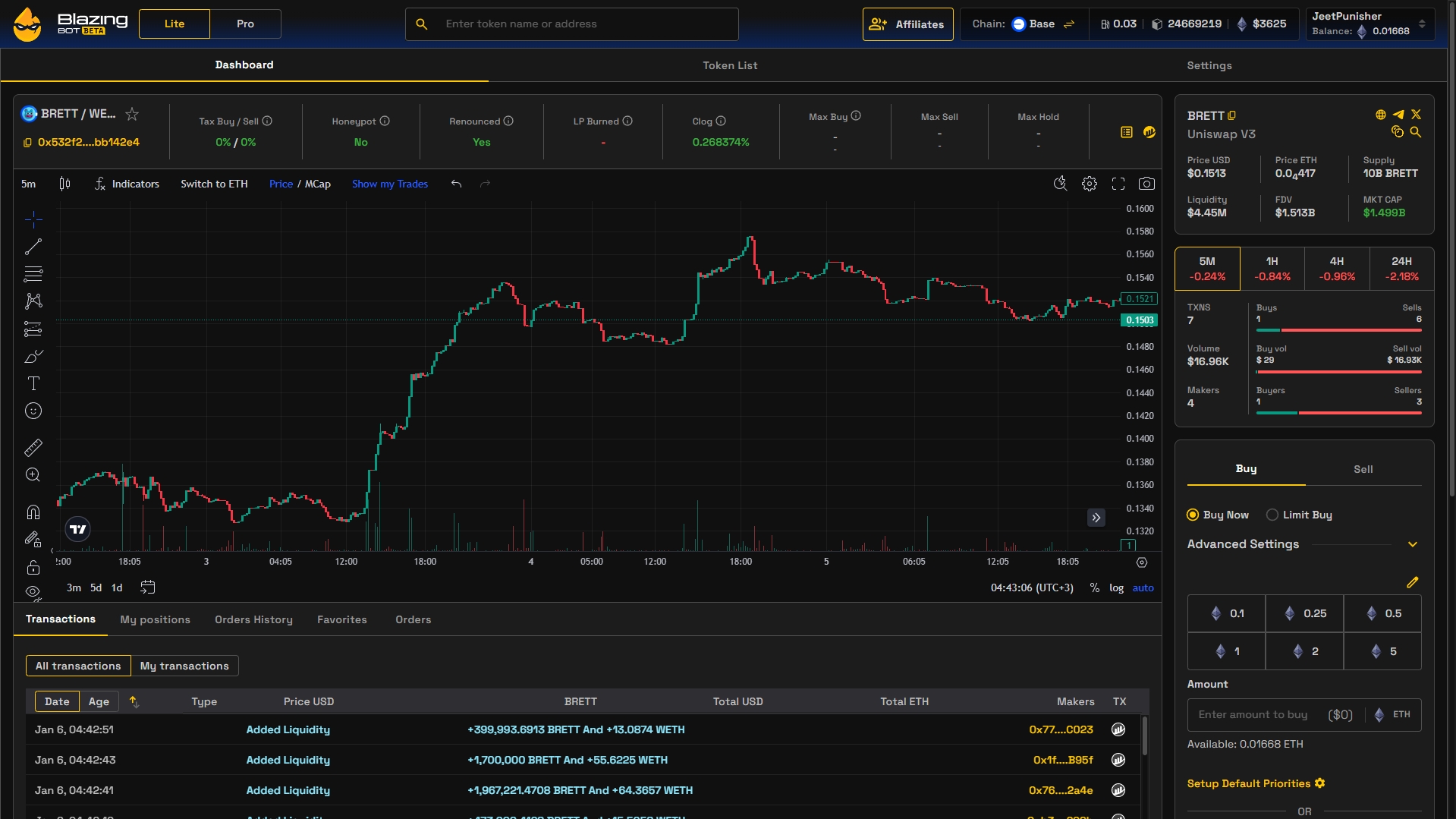
The Dashboard provides real-time market data and direct trading access. Key elements include:
Token Search Bar: Search by token name or contract address.
Chain Selector: Switch between chains (Ethereum, Base, Sonic, SOL).
Affiliate Program: Manage referrals and track commissions.
Token Details: Real-time token information including liquidity, market cap, and price charts.
👉 Try Lite version now
🔄 Switching Chains
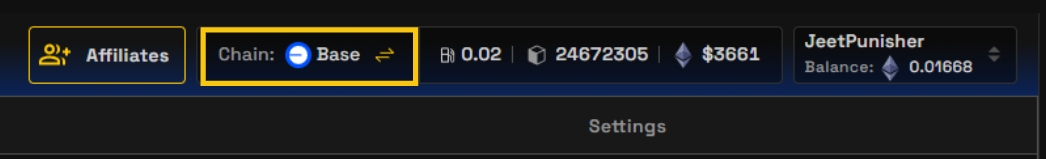
To trade on different networks:
Click the Chain Selector in the top-right corner.
Choose between Ethereum, Base, Binance Smart Chain, Sonic, or Solana.
📊 Token Info Section
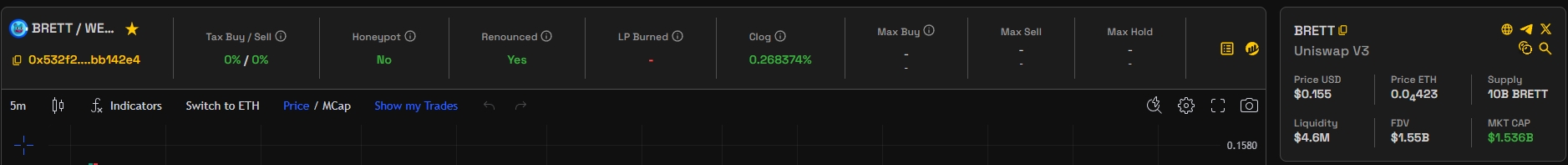
The Token Info panel displays key token metrics:
Price, Market Cap, and Liquidity.
Tax Settings: Check for buy/sell tax percentages.
Ownership & Security: Data on renounced contracts, LP burning, and honeypot risk.
Pro Tip: Always review this section before trading to avoid risky tokens.
ℹ️Token info metrics🛒 Buying Tokens
Steps to Buy Tokens:
Select Buy Now or Limit Buy.
Set the desired token amount or choose a percentage (0.1 ETH, 0.25 ETH, etc.).
Adjust Slippage and Gas Priority under Advanced Settings.
Click Buy and confirm the transaction.
🎛️ Advanced Settings Explained:
Slippage: The tolerance for price fluctuations during a transaction.
Buy Priority: Gas fee priority to avoid failed trades during congestion.
Default Priorities: Save default gas settings for faster order execution.
📉 Selling Tokens
Steps to Sell Tokens:
Switch to the Sell tab.
Choose Sell Now or Limit Sell.
Enter the amount of tokens you wish to sell.
Adjust Slippage and Priority Gas Fees.
Click Sell to execute the trade.
📜 Tracking Transactions and Positions
The Transactions Tab allows you to monitor all activity on your account:
All Transactions: View your entire trading history.
My Positions: Track current holdings and profit/loss percentages.
Order History: Review completed and pending trades.
📈 Virtual Vision Section
The Virtual Vision feature displays different categories of tokens:
Newly Created: Recently launched tokens.
About to Bond: Tokens close to becoming tradable bonded tokens.
Bonded: Fully tradable bonded tokens with deeper liquidity.
Pro Tip: Bonded tokens generally have more stability and verified liquidity.
Virtual Vision👉 Try Virtual Vision
🤝 Affiliate Program
Blazing App offers a 35% commission on referrals with multi-level earnings.
How to Join:
Go to Affiliates in the dashboard.
Generate your Referral Link.
Share with your community to start earning.
🛡️ Security Features
Blazing App prioritizes security with:
Permit2 On-Chain Security.
ZK Off-Chain Security.
2FA (Two-Factor Authentication).
Always use 2FA and review token audits before trading.
🛡️Security👉 Ready to trade? Sign Up now via WebApp.