🖼️Templates Setup
Templates allow you to streamline the process of changing the settings for your Prelaunch Snipes manual buys.
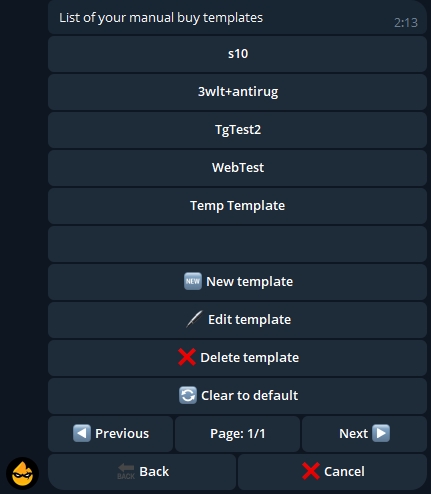
All created templates are synchronized between all versions of Blazing App. Once you create a template in the Blazing WebApp, it will be automatically displayed in the Telegram version of the bot.
🆕 New Template
Create a template with the desired configuration and save it for future use.
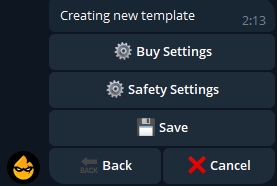
The pattern requires setting two types of configurations:
Buy settings
Safety settings
Buy settings
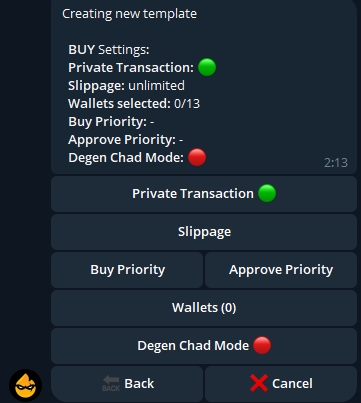
Private Transaction: This toggle On/Off setting allows you to choose whether to buy through the Private Transaction Pool or the Public Transaction Pool (Mempool). It is used to prevent front-running.
Degen Chad Mode setting is a toggle On/Off that decides whether simulation for buy/sell tax, honeypot, market cap, and other safeguards will be turned off. Turning this setting is recommended when the simulation fails to estimate the above items, and you still want to make a purchase.
Slippage: This setting allows you to choose your slippage up to 100%. Remember that 100% slippage is unlimited slippage and will be executed at any price even if you receive 0 tokens.
Buy Priority setting allows you to select the PriorityFee setting for purchase transactions. If left blank, the system default value is used.
Select Wallets: setting allows you to select wallets that will purchase the tokens.Simply choose the wallets, and they will be highlighted.You can also click Select All to select all wallets or type in the sequence to select a combination of wallets,for example, 1 and 2 would select 1st and 2nd wallets.
Safety settings
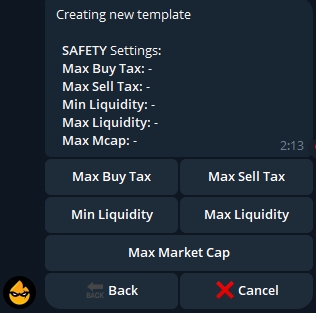
Max Buy Tax. The maximum allowable tax on token purchase, set by the developer. For example, if the developer has put a commission of 20%, when buying 100 tokens, you will get 80.
Max sell Tax.is the percentage for token sale set by the developer.
Min Liquidity is the lower limit of token liquidity at which a purchase can be made.
Max Liquidity is the highest limit of token liquidity at which a purchase can be made.
Max Marcetcapis the token's market capitalization value, above which the transaction will not be executed.
📝 Edit Template.
You can modify the settings of an existing template.
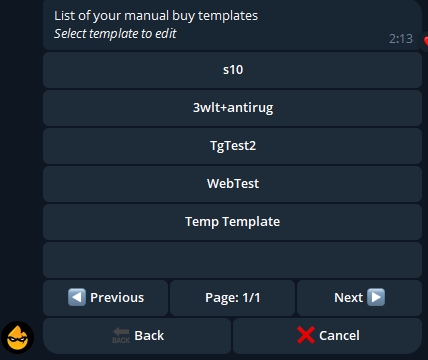
To get started, select a template and adjust its parameters according to your current requirements.
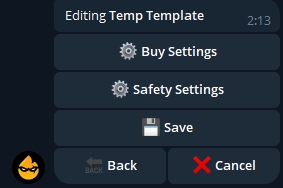
❌ Delete Template.
Remove an existing template from your list by choosing and deleting a template you no longer need.
🔄 Clear to Default.
Resets the Telegram Bot to its default settings. Use this to revert all settings to their original state.