Virtual Vision
Virtual Vision is a unique feature of Blazing App that allows you to efficiently trade Base Virtuals.
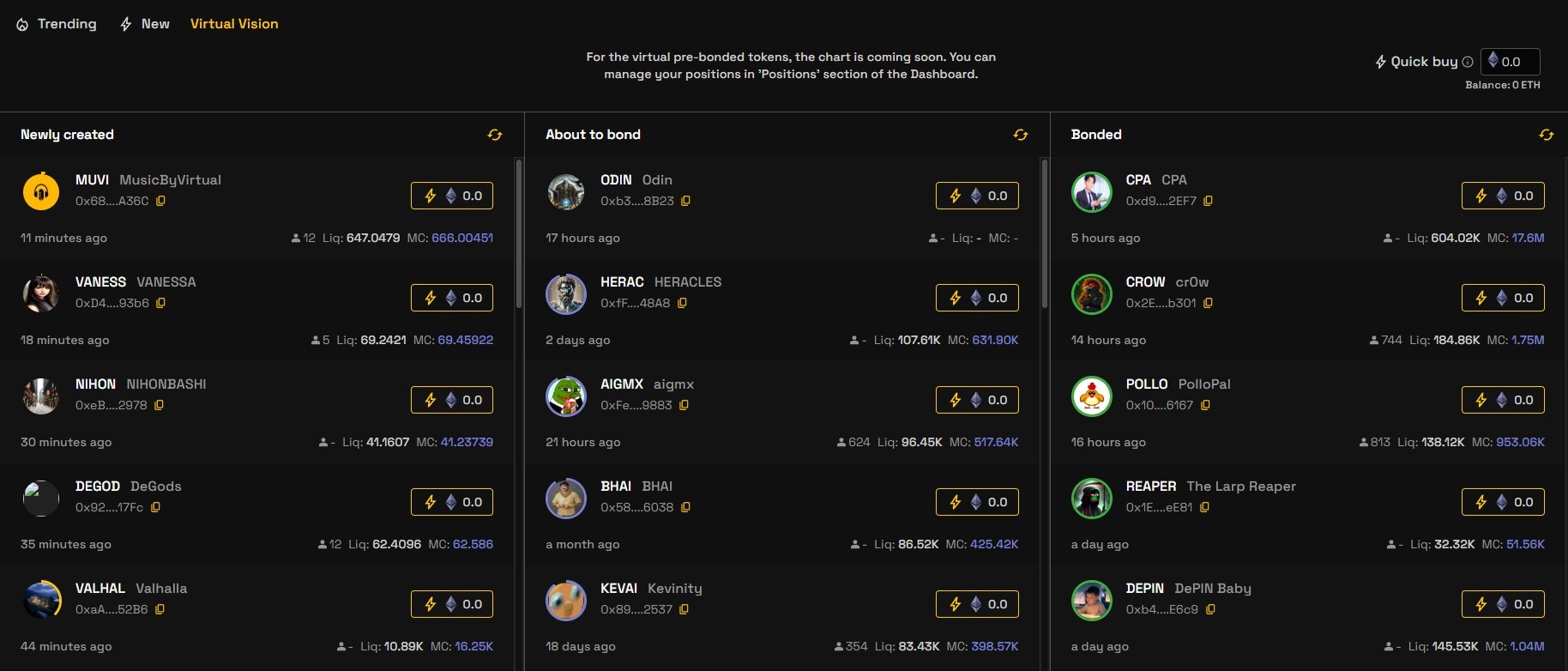
What is Virtual Vision?
Virtual Vision is a dedicated token tracking feature within Blazing App. It lets you monitor, analyze, and trade virtual tokens across three lifecycle stages: Newly Created, About to Bond, and Bonded.
⚡Launch WebApp to access Virtual Vision.
🛣️ How to Access Virtual Vision
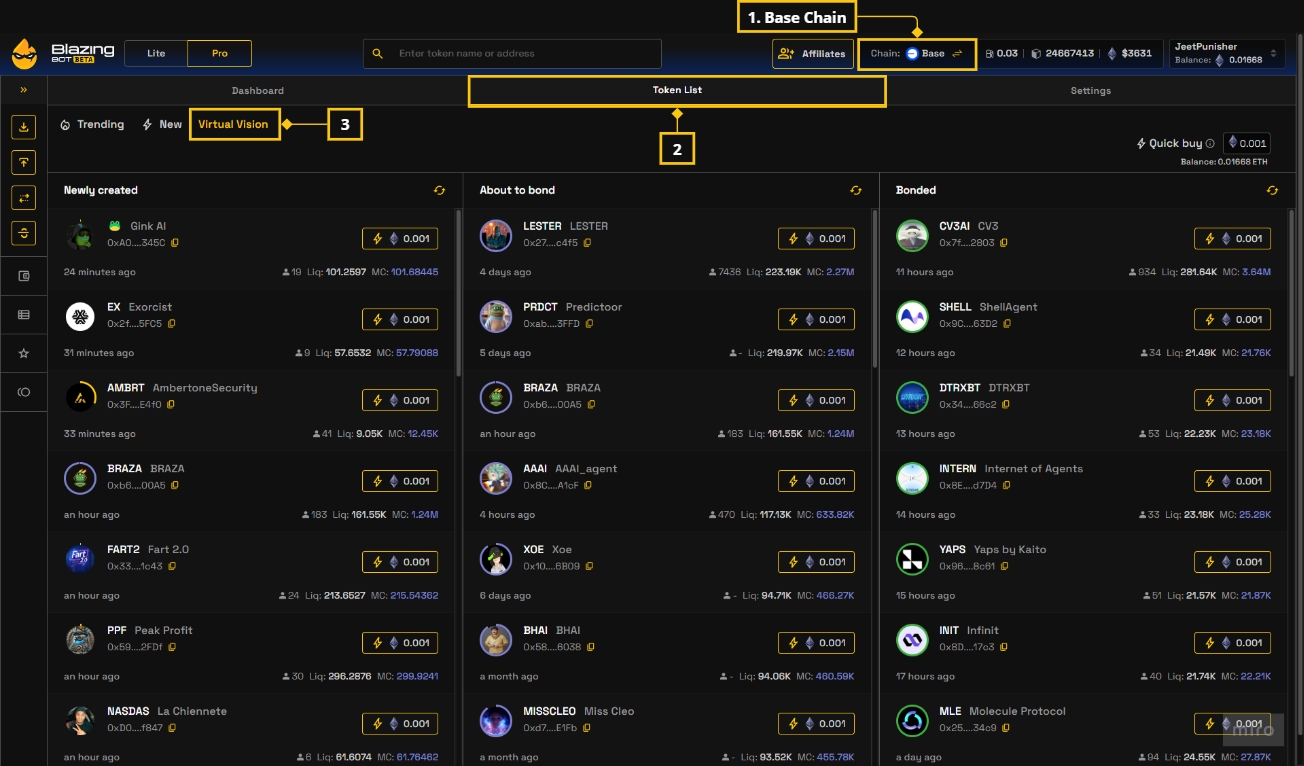
Make sure you've switched to Base Chain.
Go to Token List tab
Click Virtual Vision to
⚡Launch WebApp to access Virtual Vision.
🗂️ Understanding the Token Categories
Virtual Vision splits tokens into three sections.
1. Newly Created
Tokens that are freshly launched.
2. About to Bond
Tokens approaching bonding status, meaning they’re near the required market cap/liquidity for full bonding.
3. Bonded
Fully bonded tokens with secured liquidity pools, making them tradeable assets. Typically safer for larger trades due to established liquidity.
Metrics shown:

Liquidity (Liq),
Market Cap (MC),
Holder Count
Time Since Creation.
Key Metrics Explained
Each token entry displays critical data:
Liquidity (Liq): The amount of liquidity backing the token. Higher values indicate stronger market support.
Market Cap (MC): The token’s total market valuation based on circulating supply and current price.
Holders: Number of wallets holding the token.
Time Since Creation: Indicates how long the token has existed on-chain.
⚡How to Trade Using Virtual Vision
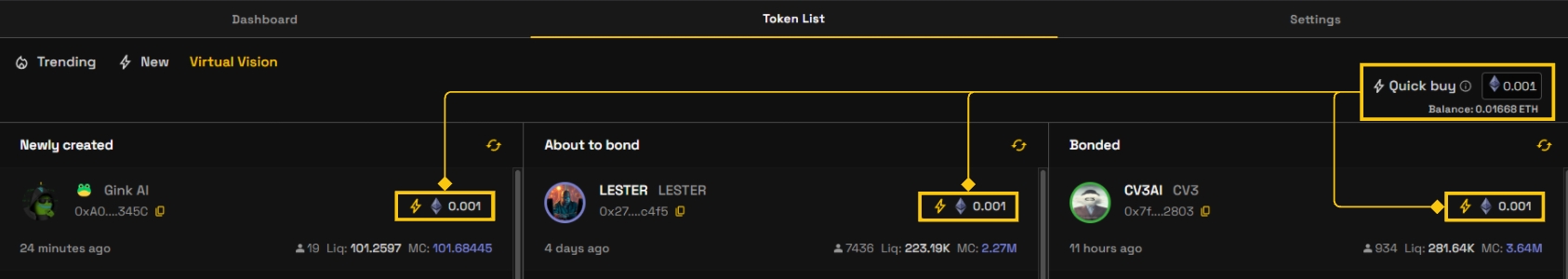
Select a Token: Click on the token name to view its details.
Quick Buy Feature:
Use the Quick Buy button in the top right corner.
Enter the amount of ETH you want to swap for the token.
Confirm the transaction and monitor the portfolio performance.
🔎 Filtering and Sorting Tokens
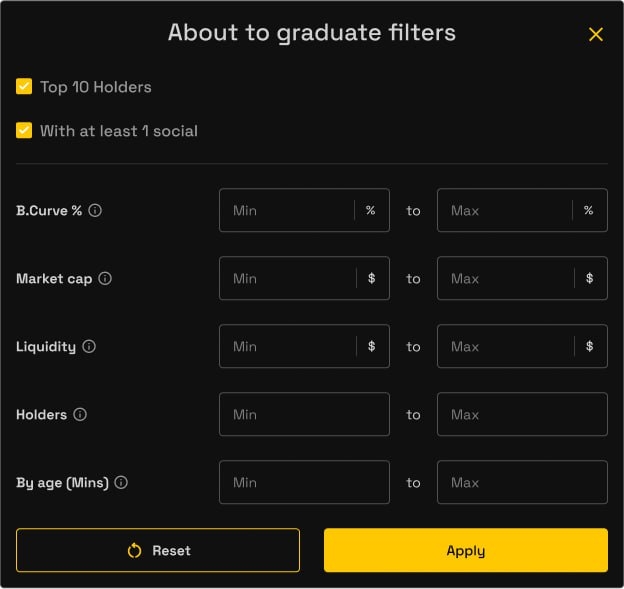
You can apply filters to narrow down tokens based on key metrics. Click the filter icon and adjust:
Top 10 Holders: Filters tokens where the top 10 holders dominate supply.
Social Connections: Filters tokens with verified social links.
Market Cap Range: Set minimum and maximum market cap values.
Liquidity Range: Define desired liquidity levels.
Holder Count: Filter tokens by the number of holders.
Bonding Curve Progress (%): Track how close a token is to reaching bonded status.
Age (Minutes): Filter by token age since creation.
✅ Click Apply to finalize filters.
📌 Best Practices for Using Virtual Vision
Focus on Bonded Tokens: Bonded tokens offer stronger liquidity and price stability.
Monitor Metrics Carefully: Low liquidity or market cap could signal higher risk.
Act Fast on Pre-Bonding Tokens: Tokens about to bond can provide early access before they fully mature.
Check Social Verification: Tokens with verified social links tend to be more transparent.
🔥Why Use Virtual Vision on Blazing App?
Speed: Real-time data updates with minimal delay.
Security: Blazing App offers advanced security features for safe trading.
Efficiency: Trade directly in the WebApp or Telegram bot with synced portfolios.
Advanced Analytics: Visualize market activity and token health instantly.
👉 Ready to Trade? Sign up now at Blazing WebApp and explore Virtual Vision today!
Last updated